Here we are going to take a look at two of the culprits: adware that displays adverts with "Ads by DiscountBomb" caption, and spyware. The two programs are different however, because DiscountBomb adware does exhibit some of the same traits as spyware we will take them as a dangerous duo for the purposes of this article.
This adware also inserts "Ads by DiscountBomb" adverts above Google search results occupying the most valuable place for ads and pushing down organic search results.
What is DiscountBomb?
DiscountBomb or Discount Bomb is a type of online marketing; advertising basically. Sometimes the DiscountBomb ads hold little to no interest for you, but often they are tailored to display goods or services that you are interested in. And that's where spyware comes into the picture. However more than just being a way to get you to part with your hard earned cash like traditional advertising, adware can actually cause you problems too.
The connection between DiscountBomb adware and spyware
As mentioned above it shares some similarities with spyware. Spyware is considered to be the nastier of the two but adware is still not completely innocent. The thing they have in common is that some types of adware also spy on you – the very thing that spyware has been created to do, albeit in a more cunning and dangerous fashion and usually for more sinister reasons. It spies on you so it can customize those DiscountBomb ads that we mentioned earlier to meet your needs.
How does it do that? The adware program installs a component, usually a web browser extension, which monitors your internet usage and sends data concerning the websites and products that you view back to the adware's programmer. Using this information, they can then ensure that you see adverts that match your recent browses.
The problems with DiscountBomb adware
Aside from irritating you with numerous distracting ads by discountbomb when you're online, adware has a number of other cons under its belt. It may hijack your browser, installing a new (and frankly not very good) tool bar. This tool bar may then redirect all your searches to websites the programmer is being paid to direct you to – extremely irritating to say the least! It can also make both your computer and your internet connection operate more slowly than before - or even crash. That's because the spyware component is beavering away behind the scenes, tracking your user habits and then sending the data back via your internet connection. Even more worryingly, the adware might be causing conflicts with other programs installed on your computer and affect their efficiency - and that includes your anti-virus program too. To remove this adware and stop Ads by DiscountBomb, please follow the steps in the removal guide below. If you have any questions, please leave a comment down below. Good luck and be safe online!
Written by Michael Kaur, http://delmalware.blogspot.com
DiscountBomb Ads Removal Guide:
1. First of all, download anti-malware software and run a full system scan. It will detect and remove this infection from your computer. You may then follow the manual removal instructions below to remove the leftover traces of this malware. Hopefully you won't have to do that.
2. Remove DiscountBomb related programs from your computer using the Add/Remove Programs control panel (Windows XP) or Uninstall a program control panel (Windows 7 and Windows 8).
Go to the Start Menu. Select Control Panel → Add/Remove Programs.
If you are using Windows Vista or Windows 7, select Control Panel → Uninstall a Program.

If you are using Windows 8, simply drag your mouse pointer to the right edge of the screen, select Search from the list and search for "control panel".

Or you can right-click on a bottom left hot corner (formerly known as the Start button) and select Control panel from there.

3. When the Add/Remove Programs or the Uninstall a Program screen is displayed, scroll through the list of currently installed programs and remove the following:
- DiscountBomb
- GoSave
- Active Discount
- SaveNewaAppz
- and any other recently installed application
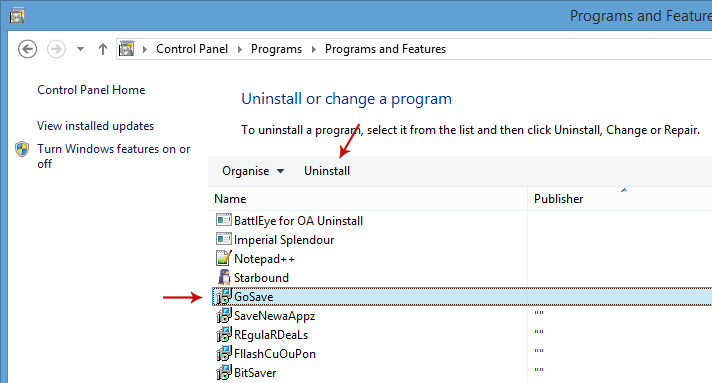
Simply select each application and click Remove. If you are using Windows Vista, Windows 7 or Windows 8, click Uninstall up near the top of that window. When you're done, please close the Control Panel screen.
Remove DiscountBomb related extensions from Google Chrome:
1. Click on Chrome menu button. Go to Tools → Extensions.

2. Click on the trashcan icon to remove DiscountBomb, Active Discount, MediaPlayerV1, Gosave, HD-Plus 3.5 and other extensions that you do not recognize.
If the removal option is grayed out then read how to remove extensions installed by enterprise policy.
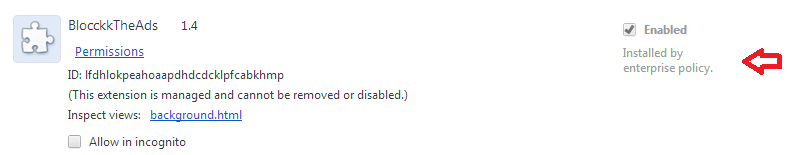
Remove DiscountBomb related extensions from Mozilla Firefox:
1. Open Mozilla Firefox. Go to Tools → Add-ons.

2. Select Extensions. Click Remove button to remove DiscountBomb, Active Discount, Gosave, MediaPlayerV1, HD-Plus 3.5 and other extensions that you do not recognize.
Remove DiscountBomb related add-ons from Internet Explorer:
1. Open Internet Explorer. Go to Tools → Manage Add-ons. If you have the latest version, simply click on the Settings button.

2. Select Toolbars and Extensions. Click Remove/Disable button to remove the browser add-ons listed above.

