What is adware and why it causes RunDLL errors? Adware is a type of software that is designed to display or download adverts on your computer or laptop when you are connected to the Internet. These advertisements are either displayed on your device's screen or within the program itself. However, due to bugs in adware code it can cause various issues and problems on your computer. One of them is a RunDLL error as shown in the image below.
RunDLL
There was a problem starting C:\Users\[UserName]\AppData\Local\ARCADE~1\AgHelp.dll
The specified module could not be found.
It can't find a specific module and DLL file and since it cannot finish what it has started this error will show up every few minutes or so on your computer screen. The only way to stop it is to remove adware and other malware from your computer.
We are all used to seeing advertising in its numerous forms every day, so why does the online version have such a bad reputation? The issue is that adware is not just 'there' in the same way that traditional adverts are, and although not particularly malicious in nature, it can still have some unpleasant side effects and an underhand way of operating.
Sure, it is fair to say that adware isn't anywhere nearly as bad as spyware, ransomware or Trojan Horses, for example, but it can still cause problems for you when you're using your computer.
If you are getting AgHelp.dll error when you turn on your computer it means that your computer is infected with adware or if you already removed it from the system, it could be that the startup information is still present and Windows tries to load the file that doesn't exist. As a result you get an error massage saying that AgHelp.dll module could not be found. It basically means that there are still some registry keys left that point to this adware file.
To resolve AgHelp.dll issue, you can use Autoruns for Windows or open up Windows registry editor, search for AgHelp.dll and delete all entries you find. You can also remove this error message by removing the start-up entry in the Windows Task Scheduler. I recommend using Autoruns. Once the problem is fixed, scan your computer with anti-malware software. Why? Because very often this adware comes bundled with PUPs and even spyware. There might be malware on your computer that you didn't notice yet. If you have any questions, please leave a comment below. Good luck and be safe online!
Written by Michael Kaur, http://delmalware.blogspot.com
AgHelp.dll RunDLL error removal guide:
1. First of all, download recommended anti-malware software and run a full system scan. It will detect and remove this infection from your computer. You may then follow the manual removal instructions below to remove the leftover traces of this malware. Hopefully you won't have to do that.
2. Download Autoruns for Windows and save it to your Desktop.
3. Launch autoruns.exe program (Vista/Windows 7/8 users right-click and select Run As Administrator).
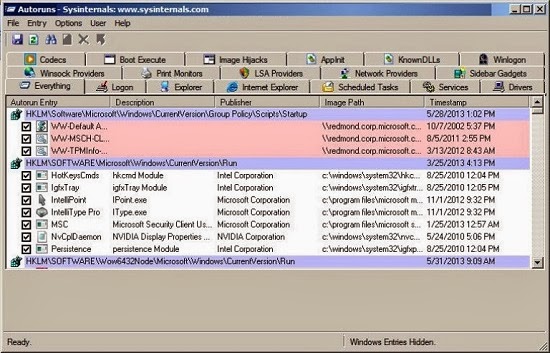
4. In the top menu, click File > Find... and type the file name AgHelp.dll, then click Find Next. Alternatively, you can scroll through the list and look for any entry related to newnext.me.
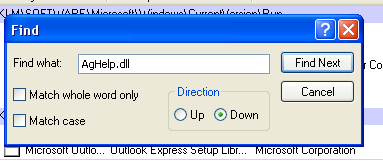
5. If found, right-click on the entry and choose delete.
6. Close Autoruns and reboot your computer when done.
7. Scan your computer with anti-malware software.
Associated Files:
- C:\Documents and Settings\[UserName]\Application data\AgHelp.dll (Windows XP)
- C:\Users\[UserName]\Appdata\Roaming\ArcadeGiant\AgHelp.dll (Windows 7/8)

