Rocket Deal is not only an irritant but it can also have a detrimental effect on the way your computer operates, as well as potentially leaving your device's operating system wide open to security breaches. Therefore, if you think there is even the smallest chance that you might have been infected by this malware, you should take steps to either remove it yourself or take your computer to a professional IT expert as soon as possible. Okay, it is fair to say that this program (technically adware) is not quite as dangerous as some of the other types of malware, but it is still something that you do not want to have installed – after all, how can you trust something which installs itself without your knowledge?
What is adware?
Adware is a computer program that has been created for the express purpose of displaying adverts on your computer or handheld device's screen. However, it’s not just a form of online marketing; it can also manipulate your Internet searches by redirecting you to a website of its own choice. Some types of adware also install new toolbars or search pages which will also divert your search. You can imagine how frustrating that is after just the second attempt!
And that's not all because Rocket Deal is also a real invasion of your privacy as it monitors the websites that you visit and compiles data about the goods or services that you are viewing on those sites. That's why I say that it's malware rather than adware. Because adware simply displays adverts on your computer.
Why does Rocket Deal collect data about my browsing habits?
The programmers behind it have a vested interest in collecting your data which is why they include a tracking component in the program. The component collates the data and sends it back to the programmer. This then enables them to customize the sorts of adverts that they choose to display on your screen. Of course, by tailoring adverts to match your interests, they are increasing the chances that you will click on the ad – thus generating income for them. At least they clearly separate web page ads from ads displayed by Rocket Deal. You can then identify a problem and take further steps to remove it from the system.
How did Rocket Deal install itself on my computer?
Rocket Deal usually comes packaged with other software – especially free programs and downloads such as TV shows, music or movies. When a program is given away for free, the developer naturally wants to recoup the cost of developing it – hence the inclusion of income-generating adware.
How to remove and avoid Rocket Deal
There is actually a fairly obvious answer to this: in fact the paragraph above may have given you a clue. Asides from installing a decent anti-malware program, which is an excellent idea, you should also be careful when downloading from the Internet. This means reading the License Agreement that is displayed when you download something. The adware will be mentioned, so ensure you read it carefully – that will give you a fighting chance of avoiding it.
To remove Rocket Deal and stop intrusive ads, please follow the steps in the removal guide below.
If you have any questions, please leave a comment down below. Good luck and be safe online!
Written by Michael Kaur, http://delmalware.blogspot.com
Rocket Deal Ads Removal Guide:
1. First of all, download anti-malware software and run a full system scan. It will detect and remove this infection from your computer. You may then follow the manual removal instructions below to remove the leftover traces of this malware. Hopefully you won't have to do that.
2. Remove Rocket Deal related programs from your computer using the Add/Remove Programs control panel (Windows XP) or Uninstall a program control panel (Windows 7 and Windows 8).
Go to the Start Menu. Select Control Panel → Add/Remove Programs.
If you are using Windows Vista or Windows 7, select Control Panel → Uninstall a Program.

If you are using Windows 8, simply drag your mouse pointer to the right edge of the screen, select Search from the list and search for "control panel".

Or you can right-click on a bottom left hot corner (formerly known as the Start button) and select Control panel from there.

3. When the Add/Remove Programs or the Uninstall a Program screen is displayed, scroll through the list of currently installed programs and remove the following:
- Rocket Deal
- GoSave
- deals4me
- SaveNewaAppz
- and any other recently installed application
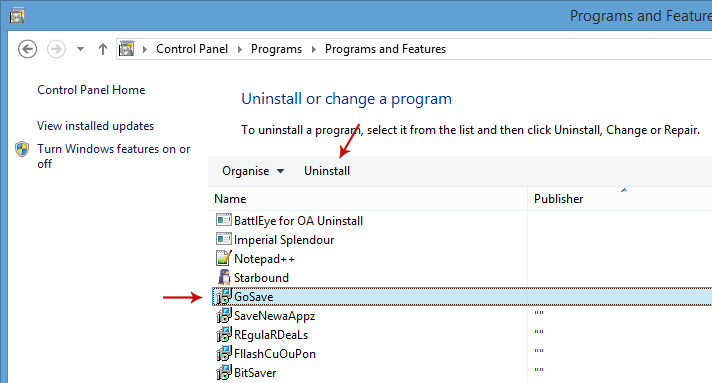
Simply select each application and click Remove. If you are using Windows Vista, Windows 7 or Windows 8, click Uninstall up near the top of that window. When you're done, please close the Control Panel screen.
Remove Rocket Deal related extensions from Google Chrome:
1. Click on Chrome menu button. Go to Tools → Extensions.

2. Click on the trashcan icon to remove Rocket Deal, MediaPlayerV1, Gosave, HD-Plus 3.5 and other extensions that you do not recognize.
If the removal option is grayed out then read how to remove extensions installed by enterprise policy.
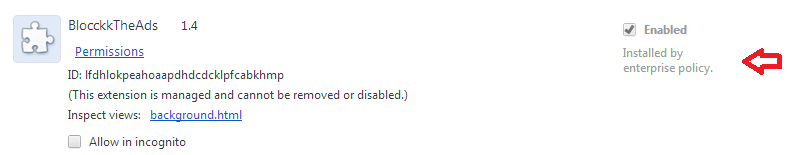
Remove Rocket Deal related extensions from Mozilla Firefox:
1. Open Mozilla Firefox. Go to Tools → Add-ons.

2. Select Extensions. Click Remove button to remove Rocket Deal, Gosave, MediaPlayerV1, HD-Plus 3.5 and other extensions that you do not recognize.
Remove Rocket Deal related add-ons from Internet Explorer:
1. Open Internet Explorer. Go to Tools → Manage Add-ons. If you have the latest version, simply click on the Settings button.

2. Select Toolbars and Extensions. Click Remove/Disable button to remove the browser add-ons listed above.

